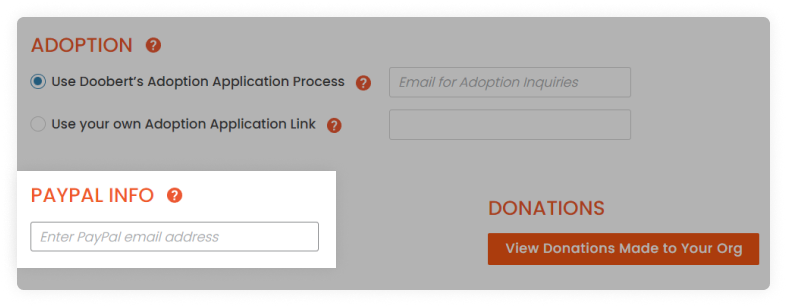Why Add Your PayPal Email?

- Receive 5% of your supporters’ orders every time they shop at the Doobert Forward Store
- Receive money from your Doobert fundraisers
- Receive the money you earn from selling items on the Doobert Rescue Store
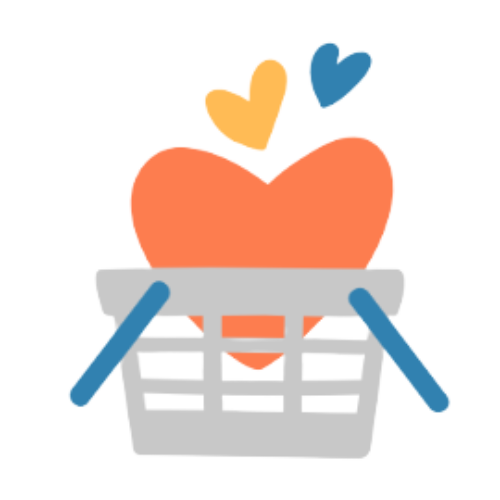
Receive 5% of your supporters’ orders every time they shop at the Doobert Forward Store
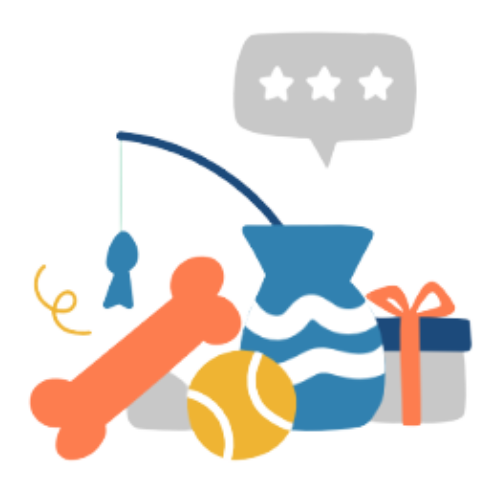
Receive the money from your Doobert fundraisers
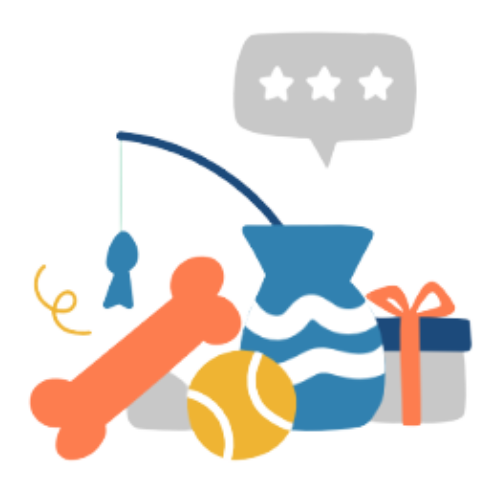
Receive the money you earn from selling items on the Doobert Rescue Store
How to Add Your PayPal Email on Doobert
Please note that this step comes after you’ve signed your organization up on Doobert.
Step 1: Go to your Organization Dashboard
Hover over your profile image and click ‘Org Account Settings‘
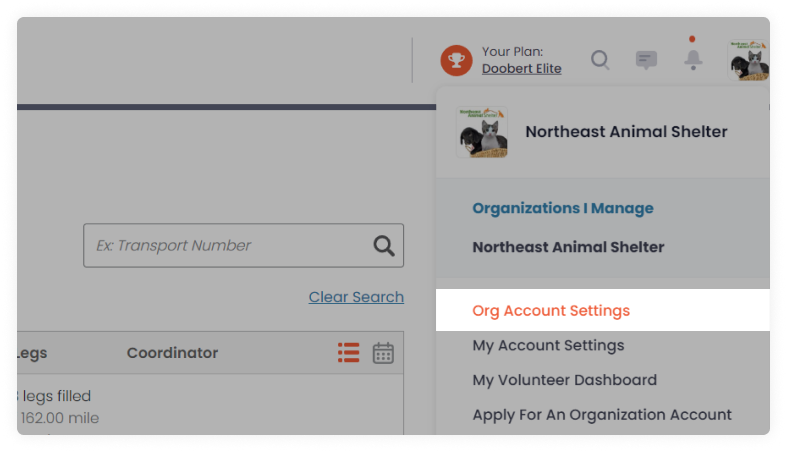
Step 2: Click 'Edit Organization Profile'
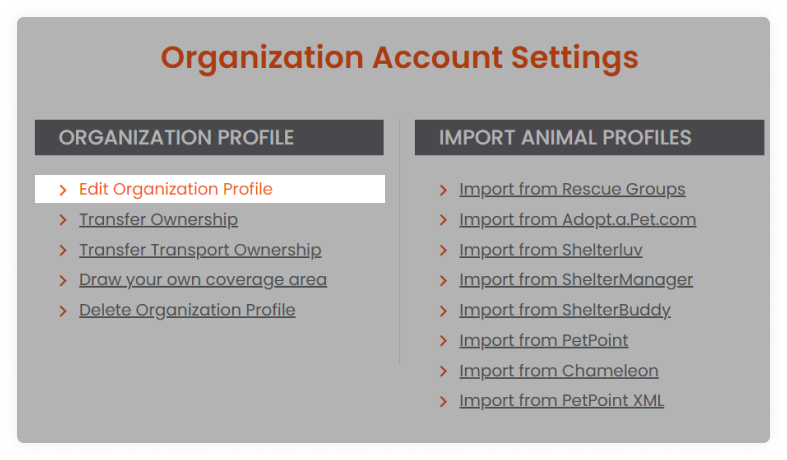
Step 3: Scroll down & enter your PayPal email
Don’t forget to click ‘Update’ at the bottom of the page.