Did you know that you can join coalitions on Doobert? You can even have one created for you!
Coalitions are simply groups of organizations coming together for one common goal.
So for instance, if your organization is a part of a German Shepherd rescue network running across the United States, all of you could form a German Shepherd coalition. Or maybe your organization has multiple shelter locations. It would be so much easier for you to manage them if you’re all under one coalition.
Being part of a coalition also allows you to easily search for available animals only within that specific coalition.
On Doobert, you have the option to join existing coalitions or have one created for you. That way, instead of operating separately, you can collaborate with other organizations in one place!
Here’s how you can get started:
Step 1: Sign up on Doobert.
You can sign your organization up here.
Step 2: On your Organization Dashboard, click More then Shortcuts
Step 3: Click Coalitions
Step 4: Click the toggle switch for Request to Join Coalition
Step 5: Select the coalition you wish to join
Click the drop-down arrow to choose from the list of coalitions.
If you want to join more than one coalition, click on Add More.
Step 6: Click Update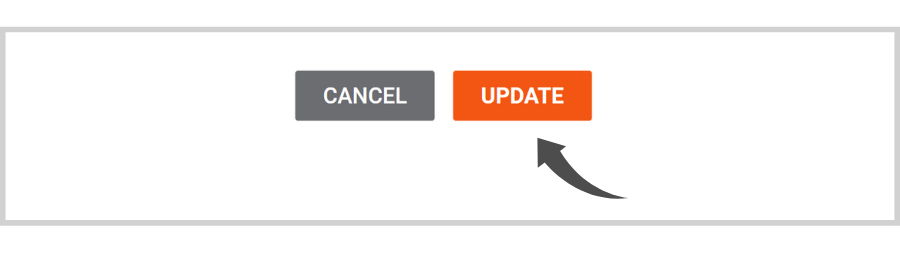
If your request hasn’t been approved yet, you’ll see a Waiting for approval note under the name of the coalition.
This will change to Approved once the coalition admins accept your request.
And that’s it. You’re officially part of a coalition! Of course, you can join more anytime or send us a message so we can create one for you.












