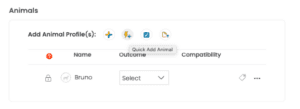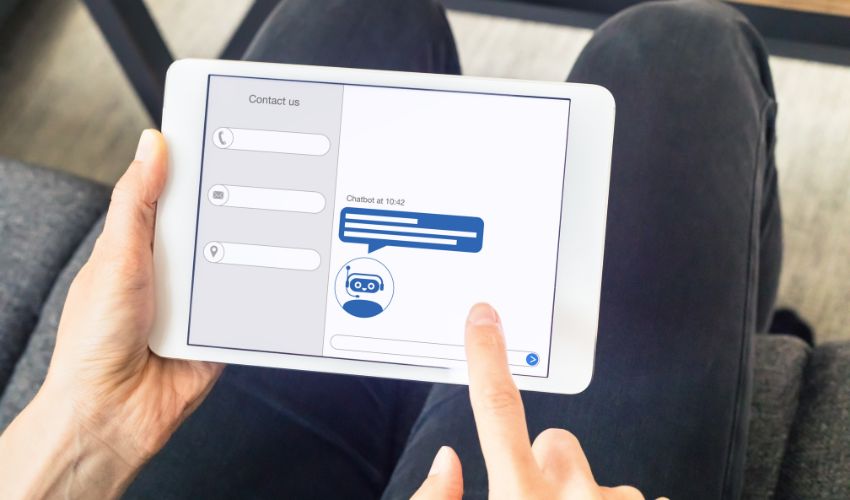For every case you’ll be working on in Companion Case Management, it is important to organize the information to make it easier for you and your team.
You can add animals in a case through Full Add, Quick Add, and add animals from my Org.
First, sign into your Doobert organization account, click on the Companion Case Management module, and then click Cases.
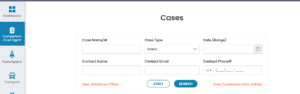
Under Cases, manage to scroll down to all cases and then click the case where you want to add animals.
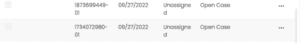
1. Adding An Animal Profile By Clicking Full Add.
To create a more detailed animal profile, click Full Add and click the + icon.
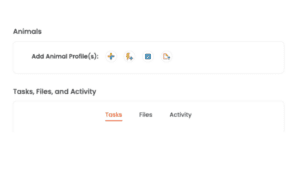 If you have already filled in the information, click Create.
If you have already filled in the information, click Create.
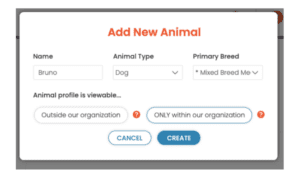
The pop-up window will direct you to the Animal profile’s section and make sure to fill in the information.
Your animal profile can be viewable by other organizations and the general public, such as fosters, adopters, and transporters or you can show this animal profile only to authorized members within your organization.
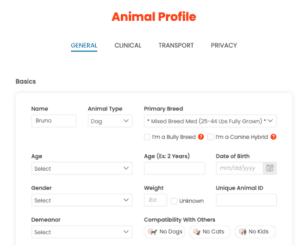
Once you’re satisfied with the details, click the Save & Close button, and your animal profile is all set!
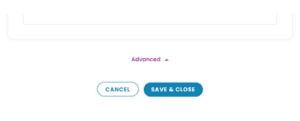
2. Adding Animal Profile by Clicking Quick Add.
Now, let’s proceed with adding animal profiles through Quick Add with a lightning emoticon. This is the easiest way to add multiple animals in a case.
By default, the Quick Add table has 5 rows. If you need to add more rows, simply click the Add More button. Then fill in the information based on the Animal Name, Animal Type, Breed, Gender, and Weight. Once you’re done filling out the animal profiles, just click Save and the animals will be visible in the case.
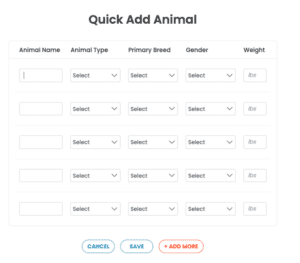
3. Adding Animal Profile Straight To Your Organization
Finally, add animals directly from your organization by clicking the check emoticon in a blue box. Type in the name of the animal you wanted to add.
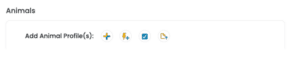
If you are unsure of the animal’s name, simply search for them from the list of animals in your care by clicking View All Animals.
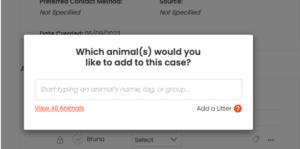
You can add multiple animals to your list by simply checking their corresponding names.
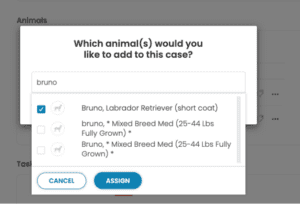
You can then check your Case to find out if the added animals are visible.
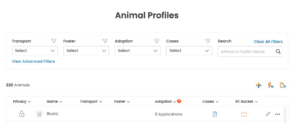
Now that you know how to add animals to your cases, try it now today!
Unlock the Power of Doobert Pro and Elite Plans: Add Animals In A Case Now!
Discover the incredible features of Doobert Pro and Elite Plans to streamline your animal rescue operations. From managing cases and pet profiles to assigning fosters, these subscription plans offer invaluable tools to help you make a difference in the lives of animals. Upgrade now and revolutionize the way you help animals in need!